ONEKO & COWSAY
Oneko
- Oneko is a animated cursor-chasing cat screenmate application.
- Its a cat chasing mouse pointer application.
- Download Oneko using apt-get install command .
- Command Used : apt-get install oneko.
- See the below image for more details - dless of its position.
Cowsay
Introduction
- cowsay is a configurable talking cow, written in Perl. It draws an ASCII cow with a speech balloon (or a think balloon) saying whatever pithy comment you give it on the command line. The program requires Perl 5.005_03 or newer.
How To Install Cowsay
- To install cowsay use apt-get install < package name >
- Command Used : apt-get install cowsay
- See the below image for more details -
How to Run Cowsay
- To run ' Cowsay ' use the syntax : cowsay < Your Text >
- Example : cowsay hello BackTrack 5 r2
- See the below image for more details
Cowsay Option
Cowsay Options : Greedy, Paranoid , Stoned
Cowsay Options : Tired , Wired , Youthful
Some More Examples -
Tux
- All the Cowsay options now showed in the below images -
- See the image for more help -
Cowsay Options : Greedy, Paranoid , Stoned
- See the below image for more help -
Cowsay Options : Tired , Wired , Youthful
- For more help see the below image for more help -
Some More Examples -
- Dragon
- See the below image to see dragon -
Tux
- See the tux in the below image -
This is how you can use this tool on BackTrack 5

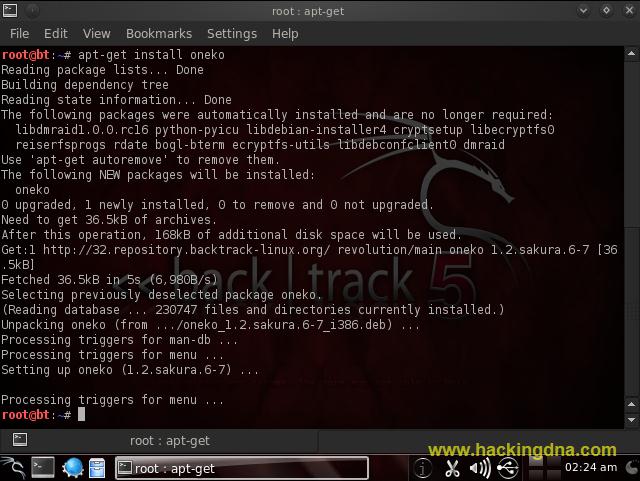



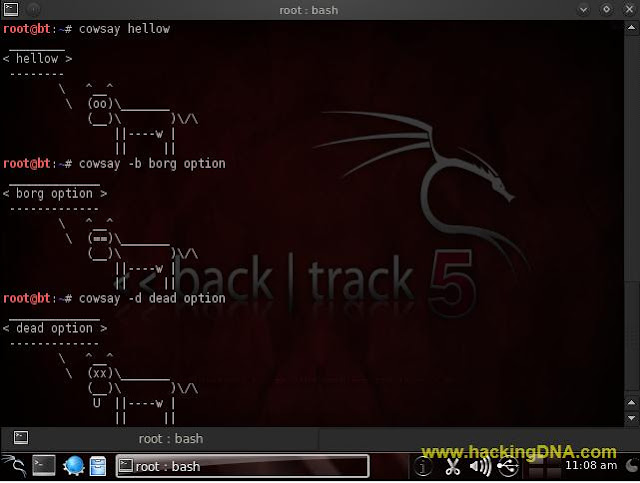

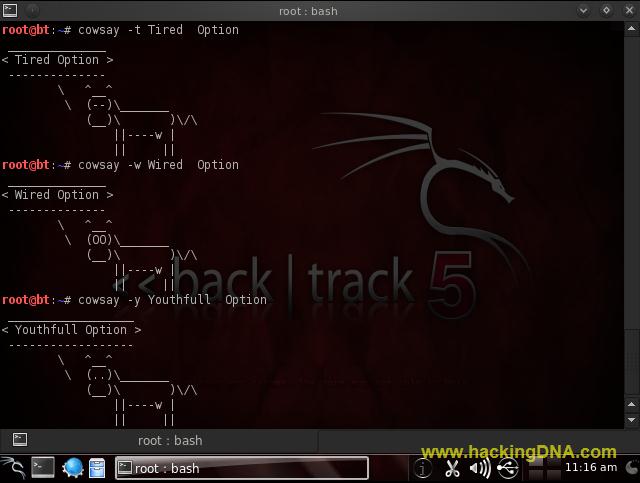



No comments:
Post a Comment