dsniff
- dsniff is created by Dug Song.
- dsniff is a password sniffer which handles FTP, Telnet, SMTP, HTTP, POP, poppass, NNTP, IMAP, SNMP, LDAP, Rlogin, RIP, OSPF, PPTP MS-CHAP, NFS, VRRP, YP/NIS, SOCKS, X11, CVS, IRC, AIM, ICQ, Napster, PostgreSQL, Meeting Maker, Citrix ICA, Symantec pcAnywhere, NAI Sniffer, Microsoft SMB, Oracle SQL*Net, Sybase and Microsoft SQL protocols.
- dsniff automatically detects and minimally parses each application protocol, only saving the interesting bits, and uses Berkeley DB as its output file format, only logging unique authentication attempts.
-c
Perform half-duplex TCP stream reassembly, to handle asymmetrically routed traffic (such as when using arpspoof to intercept client traffic bound for the local gateway).
- -d
Enable debugging mode.
-m
Enable automatic protocol detection.
-n
Do not resolve IP addresses to hostnames. - -i interface
- Specify the interface to listen on.
- -p pcapfile
- Rather than processing the contents of packets observed upon the network process the given PCAP capture file.
- -s snaplen
- Analyze at most the first snaplen bytes of each TCP connection, rather than the default of 1024.
- -f services
- Load triggers from a services file.
- -t trigger[,...]
- Load triggers from a comma-separated list, specified as port/proto=service (e.g. 80/tcp=http).
- -r savefile
- Read sniffed sessions from a savefile created with the -w option.
- -w file
- Write sniffed sessions to savefile rather than parsing and printing them out.
- How to open dsniff
- To open dsniff , just open konsole and type the command to start dsniff.
- To open dsniff on backtrack 5 follow the given below -
- BackTrack > Priviledge Escalation > Protocol Analysis > Neywork Sniffers > dsniff
- See the below image for more details -
- How To Use " dsniff "
- To start dsniff open konsole and type the command as shown in the image -
- Command : dsniff -i eth0
- Here -i is used for interface .
- See the below image for screenshot view -
- Below you can see the output -
- An attemp has been made in my network and using dsniff we can see the output . Below image shows that 192.168.232.170( Metasploitable ) is successfully connected to 192.168.232.172( Xp ) on eth0 interface.
- See the below image , it shows how the output will look like .
- Example 2:
- dsniff ( -m option )
- dsniff with -m option is used to ' enable automatic protocol detection ' .
- Command Used : dsniff -m -i eth0.
- See the below image for various attempt detected using ' dsniff ' -
- Example 3:
- dsniff (-n option)
- Do not resolve IP addresses to hostnames .
- See the below image , it shows the two attemps one is the telnet attempt and another one is ftp -
Example1:
dsniff

- Example 4:
- dsniff : Save your result in output file ( using -w option ).
- * To save results in a output file use -w option .
* Command Used : dsniff -n -i eth0 -w <file name >
* See the below image for more help -
* You can see your file using cat command as shown in the below image -
THIS IS HOW WE CAN USE DSNIFF TOOL
MORE EXAMPLES WILL BE ADDED SOON
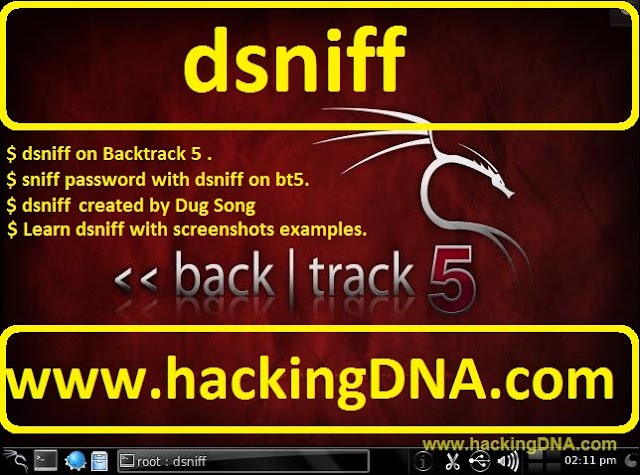







No comments:
Post a Comment