Xpdf ( PDF viewer )
Introduction
- Xpdf is an open source viewer for Portable Document Format (PDF) files.
- Xpdf runs under the X Window System on UNIX, VMS, and OS/2.
- Xpdf is already installed in Backtrack 5 r2 .
How to open Xpdf
- To open Xpdf , goto Graphics > xpdf ( PDF viewer )
- See the below image for more details -
Open PDF On Xpdf
- When you open any pdf in " Xpdf " , it look like this as shown below -
- See the below image -
Xpdf : Find
- Through this option you can find any string , word or number .
- To open Find option , click on the binocular icon ( as shown in the image ) .
- See the below image for more help -
Xpdf : Print
- From here you can print all your pdf file .
- To open Print option , click on the printer icon .
- See the below image for more details -
THIS IS HOW WE CAN USE THIS TOOL ( Xpdf ) ON BACKRACK 5 R 2
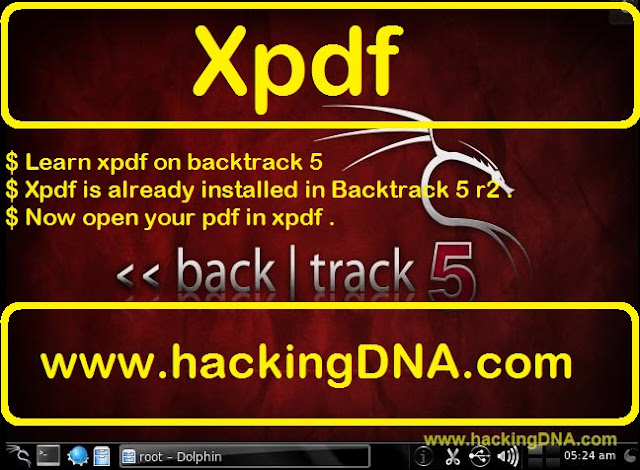






No comments:
Post a Comment