Introduction
- Lynis is a system security and auditing tool .
- Lynis is developed by the Michael Boelen .
It checks the system and software configuration and logs all the found informationinto a log file for debugging purposes.
- It scans the system and available software, to detect security issues.
- It will also scan for general system information, installed packages and configuration mistakes.
This tool is for :-
- Security specialists,
- Penetration testers,
- System auditors,
- System or network managers.
Supported Distributions
- Debian
- CentOS
- Gentoo
- Fedora Core 4 and higher
- FreeBSD
- Arch Linux
- Knoppix
- OpenSuSE
- Mandriva 2007
- OpenBSD 4.x
- OpenSolaris
- Mac OS X
- PcBSD
- Ubuntu
- PCLinuxOS
- Red Hat, RHEL 5.x
- Slackware 12.1
- Solaris 10
How to install Lynis in Backtrack 5
- To install Lynis in Backtrack 5 use apt-get install command .
- Command : apt-get install lynis
- See below image for more details -
Open Lynis
- To open linux , Goto System > Linux auditing tool
- See the below image for more details -
Example : With Lynis , I am going to Audit Backtrack 5
Lynis : OS Detection
- It open with a small banner as shown in the below image .
- It automaticaly start a system auditing . You just need to press the enter Key .
- To stop the process press [Ctrl]+c .
- See the below image for more details -
System tools auditing
Boot and services
- In this below image , it check the boot loaders.
- It checks the presence of boot loaders as follow -
- GRUB2
- LILO
- YABOOT
- In which GRUB2 Boot Loader is present in backtrack.
KERNEL
- Checks for the kernel .
- See the below image for more details -
Memory and processes auditing
User, Groups and Authentication Auditing
Shells and File System Auditing
Network Auditing
Software : email and messaging and firewall auditing
Auditing : Web Server, SSH Support and SNMP Support
Auditing : LDAP Services and PHP
Auditing : Storage
Auditing : Name Services
Auditing : Ports and packages
Auditing : Squid Support , Logging and files
Insecure Services
Scheduled Tasks , Accounting , Time ans Synchronization
Cryptography, Virtualization , Security frameworks
Auding : File Intrigrity and malware scanners
Auditing : Kernel Hardening
Lynis Report
- You can find Lynis log file : /var/log/lynis.log
- To view lynis.log file , use cat command .
- Command : cat lynis.log
- See the below image for more details -
Lynis Report file
- You can find lynis report file in /var/log/lynis-report.dat
- See the below image for more details -
Lynis report
- This is the best Linux Auditing Program .
- Lynis gives a depth amount of information and suggestion about your Linux , which help you to improve the security of your Linux .
- This is best for Penetration Tester, Security Specialist, System Auditors, system or network managers.



.jpg)
.jpg)
.jpg)
.jpg)
.jpg)
.jpg)
.jpg)
.jpg)
.jpg)
.jpg)
.jpg)
.jpg)
.jpg)
.jpg)
.jpg)
.jpg)
.jpg)
.jpg)
.jpg)
.jpg)
.jpg)
.jpg)
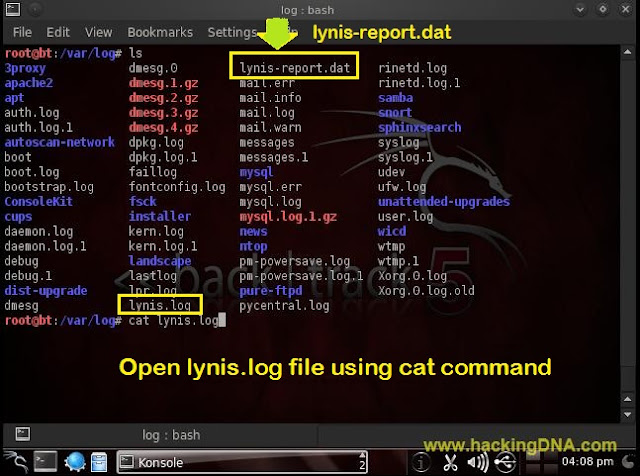


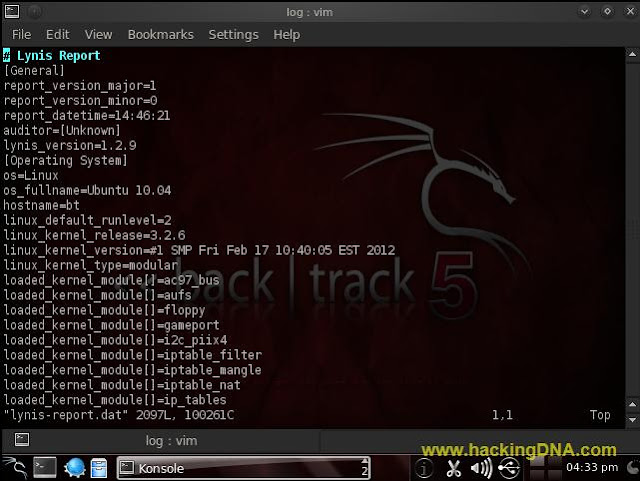

No comments:
Post a Comment