gtk-recordmydesktop
Introduction
- recordMyDesktop - record desktop sessions to an Ogg-Theora-Vorbis file.
- recordMyDesktop produces a file(default out.ogv) that contains a video and audio recording of a linux desktop session.
Installing recordmydesktop
- To install recordmydesktop utility , use the apt-get install < utility name >
- Command Used : apt-get install recordmydesktop
- See the below image for more details -
How to open gtk-recordmydesktop
- To open gtk-recordmydesktop , Click on Dragon > Multimedia > gtk-recordMyDesktop
- See the below image for more details -
- As you press the enter key , your recordMyDesktop will open .
- See the below image for more details -
SAVE YOUR FILE
- From Save As Button you can enter the name of the file and select the location where you want the output file .
- Here in my case , I have enter hackingDNA Recording as a file name and location is root .
- After setting , click on the Record Button .
- See he below details for more details -
Output File -
- Here is your hackingDNA Recording.ogv file in root directory .
- You can run this file on vlc media player .
- See the below image for more details -
This is how we can use gtk-recordMyDesktop On Backtrack5


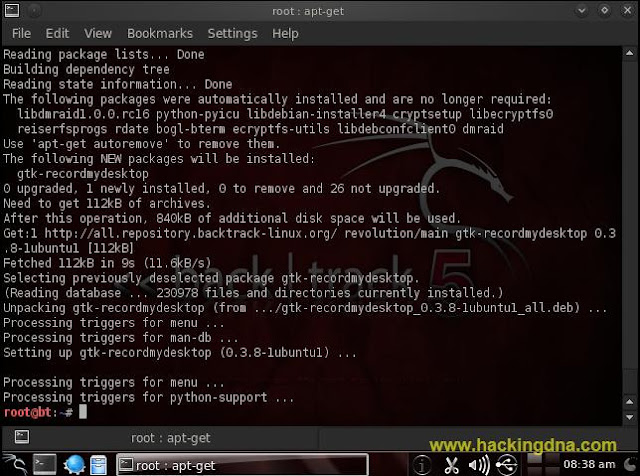





No comments:
Post a Comment