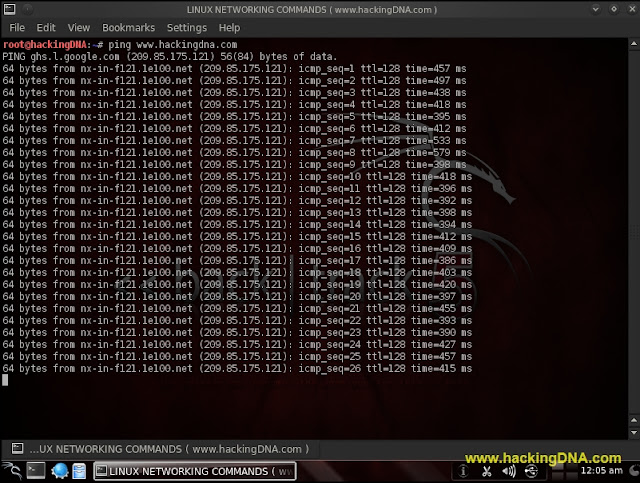Welcome again to "HACKING begins - An approach to introduce people with the truth of HACKING". This article is only for educational purpose don't misuse this information.
Requirement
Attracker :: Backtrack 5
Type ifconfig to check IP
Now Again Open Your Backtrack terminal and Type cd /pentest/exploits/set
Now Open Social Engineering Toolkit (SET) ./set
Choose option 2, “Website Attack Vectors”
Choose option 4, “Tabnabbing Attack Method”.
Choose option 2, "Site Cloner"
Enter the URL of the site you want to clone. In this case http://www.gmail.com and hit enter.
Now send your IP to victim and when victim open IP is browser a fake Gmail page start working and when user input Username and Password in fake page. The Username and Password displayed on SET.
Be a real hacker - PROFESSIONAL, and change the trend of HACKING.